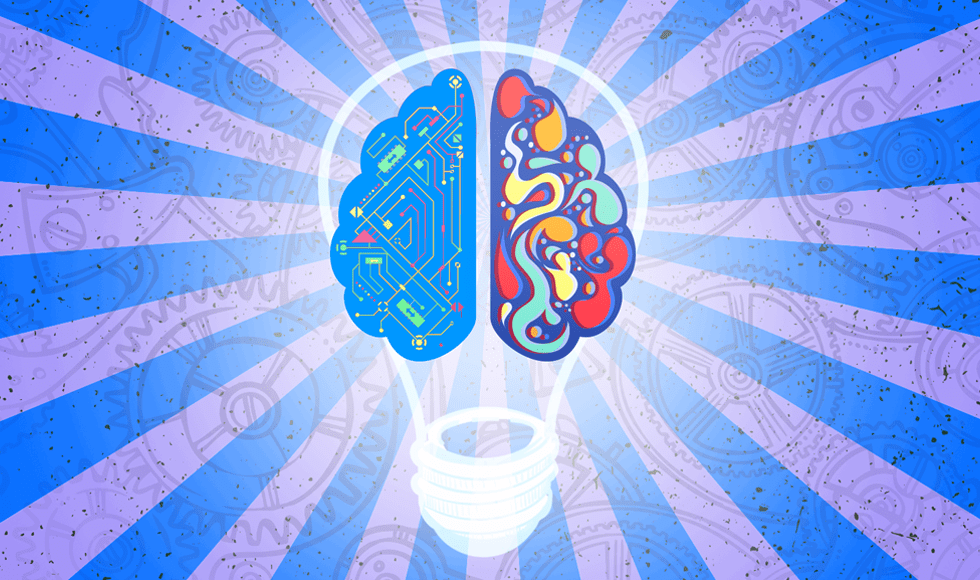Managing the lifecycle of digital content is tricky business because it involves a lot of coordination and projects that are often overlapping. Having a clear plan of what content you need, who is going to create it, and where it will be used is a great start, but unfortunately only a small part of the process.
In this blog post, I will give you the ins and outs of why content lifecycle management is important for all teams, what you need for the perfect plan, and how you can make content a scalable success for your brand.
What is digital content lifecycle management?
Other than one long term, digital content lifecycle management is also the active and strategic management of your content’s (images, visuals, text files, videos, etc.) life. A life, in this case, refers to the process of brainstorming for new content all the way to archiving or removing the said content from use.
Digital content lifecycle management benefits
Okay, now we know what digital content lifecycle management is, but do you really need a plan for it? Can’t content just crop up and exist organically, based on your content plan?
Turns out there are many benefits to consciously planning the lifecycle of your content, from start to finish. Let’s go through the key perks for some example teams. This is by no means an exhaustive list of all the departments that are impacted by content and how it’s managed but it’ll get us started.
Benefits for sales
Sales and revenue are undoubtedly influenced by content. It’s rare for any industry or company to have bounds of customers rolling in and buying whatever they are selling without seeing or reading about the product first.
Sales are also incredibly time sensitive. If the prospect does not get the advice and information they need at a short notice, they will move on. No one wants to do business with a team that takes days to answer questions and provide content to support the buying decision.
However, what we see is that oftentimes it takes too long for sales colleagues to find and access the information (sales enablement content) to be efficient. That’s in the case that the collateral even exists! With efficient content management, sales teams would always have easy access to the beautifully curated and accurate content they need to woo the prospect and get the $$$ in.
Benefits for marketing
Marketing is a big content consumer. In fact, they are the team that most often plan for, create, and distribute content via campaigns, events, emails, and the website. Thus, it comes as no surprise that marketing and creatives are generally the ones pushing for consistent content management practices.
Marketing needs content management for most things: knowing what content to create, where to get and store materials for campaigns, who needs to approve and check these materials and where on earth to keep them after the campaign or event is over.
Benefits for customer support
Let’s imagine that sales are trickling in nicely even though there are some persistent holes in the content lifecycle funnel that make it difficult to showcase your product or service quickly and in a relevant way. What happens after the deal is done? The customer is handed over to the customer support or customer success team.
This is where the next hurdle is from content lifecycle management’s point of view. How can the support team provide accurate onboarding and implementation assistance if there are documents everywhere? Which version is the right one? On who’s computer hard drive/email/cloud folder is it?
When content isn’t managed from a single source of truth with some safeguards to prevent duplicate content and old versions, it’s every man and woman for themselves. Different customers get different levels of service depending on who is helping them and how much ‘hidden’ knowledge they have. That’s no way to retain your customers!
Benefits for your brand
Finally, let’s briefly touch upon why digital content lifecycle is essential for your branding. Your brand image rests on how well it’s communicated and executed. If all teams are doing their own thing to save time for their actual work (no one’s job description reads: spend hours of your week looking for content to support what you are trying to achieve. At least we hope so.), it means there is no consistency in planning, creating, storing, approving, or distributing your content.
Lack of consistency means that everyone is getting a different idea of your brand. Perhaps they see different logos, different tone-of-voices, different image styles and visuals and different messaging when they are in touch with you. And most likely the next time they are working or talking with a representative of your company, the experience will be different from the previous time.
And if they don’t get a clear image of who you are, what you look like and what you stand for, do you even have a brand? Not a good one at least. Content management and being consistent are crucial to your brand’s survival.
What is content lifecycle management and why is it necessary?
> Digital content lifecycle management is the active and strategic management of your content’s (images, visuals, text files, videos, etc.) life.
> Inconsistent content can be the result of no content lifecycle management. A lack of consistency means that everyone is getting a different idea of your brand. Perhaps they see different logos, different tone-of-voices, different image styles and visuals and different messaging.
> How does it work? The 7 stages of content lifecycle management include: Planning, processing who does what, storage access, content creation, feedback, distribution and upkeeping existing content.
> There are tools and systems that will eliminate unnecessary manual work, ensure consistency, and deliver best content outcomes: ones which focus on Creative Workflow Management, and Digital Asset Management.
The 7 stages of content lifecycle management
So, managing content with a strategic plan is clearly beneficial for all teams and the business in general. But how do you go about it? Let’s have a look at all the stages of a piece of content’s lifetime with some suggestions on how to optimize each step
Turns out there are many benefits to consciously planning the lifecycle of your content, from start to finish. Let’s go through the key perks for some example teams. This is by no means an exhaustive list of all the departments that are impacted by content and how it’s managed but it’ll get us started.
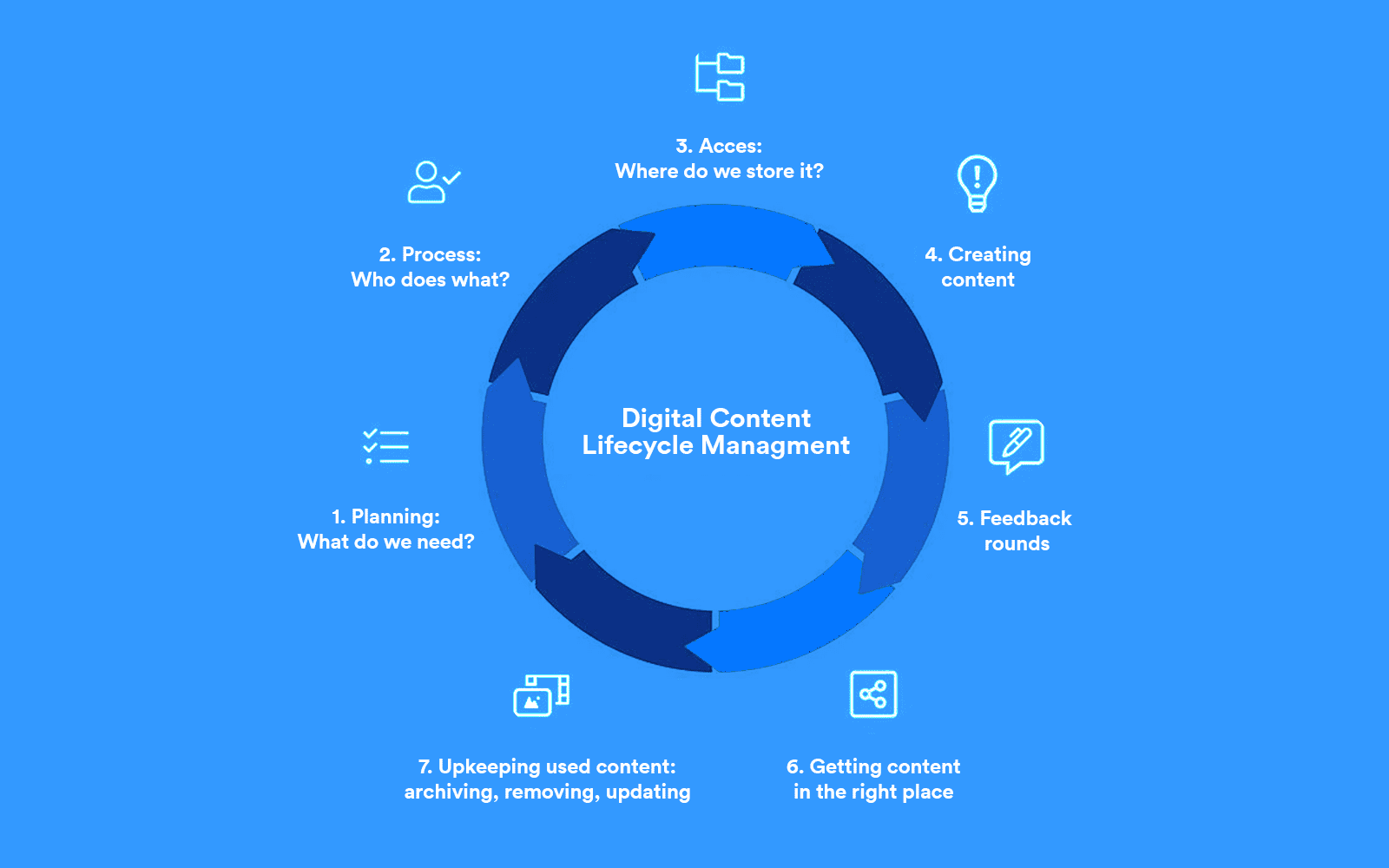
1. Planning: What do we need?
The birth of content starts from planning. To make the first step a success, it helps to have clear objectives.
- What kind of content do we need?
- What business objective does it serve?
- Who needs it?
- What will they do with it?
- When does it need to be done?
These seem like simple questions, but this is where many marketing and creative teams start going wrong. It’s too easy to get bogged down with requests from all sides without anyone ever thinking what purpose this collateral serves. “We need more content and promotion on feature X!” someone yells out passionately. But perhaps they don’t know what content exists already and have even less of an idea about what that additional content should look like.
To start the planning stage off with a process that is consistent and makes it possible to prioritize, you need a tool for requesting content. When everyone follows the same process, it’s easy to track all your planning.
2. Process: Who does what?
Onto the next phase: content process and timeline! I.e., deciding who does what and in which order. This one is also simply solved by a robust creative workflow management tool that will also handle briefs for new content (step 1). The most common reason for a piece of collateral being delayed, poor quality, or wrong in some way is lack of ownership and bad coordination.
Do all your content project stakeholders know what is required of them?
Do they know when they need to jump in and what the deadline is?
Is it clear who has the final say so and who gets the project live?
Again, simple questions that are not so simple to manage when everyone has multiple projects going on at the same time with different priorities.
Managing processes manually is time-consuming and unnecessary. If you feel like content in your company always arrives too late and coordination takes up most of your time, be sure to take a look at tools that make workflow management a breeze.
3. Access: Where do we store it?
The third level of content lifecycle is one that is often overlooked. Where do we keep the drafts/plans/versions/linked collateral for a specific project? If your company is like most, these crucial files are sailing around in email attachments, different hard drives, someone’s personal Google account, etc.
But does it really matter as long as the final, approved version goes live?
Yes, because it’s inefficient as well as both a security risk and a risk for manual errors. Let’s tackle inefficiency first. Imagine that you are on version 10 for a blog post about content lifecycles. The marketing operations manager suddenly realizes that she’d really like to go back to a concept that was mentioned in version 3 or 4 (she’s not sure). Without having all your files and versions in order, it will be a headache to find the information that is not in the most recent draft.
If sensitive information gets shared by means that are not secure, it makes you vulnerable to data breaches. Cybercrime is becoming increasingly common and causing devastating personal information leaks just because a software wasn’t updated in time or information was shared via an unapproved channel.
Thirdly, manual errors and misunderstandings. If there are several image options for a new campaign floating around, it’s easy to miss some. Not having all the relevant information available for final decision making because someone replied to the wrong email chain or channel will easily lead to content that is less than perfect.
Solution: stick to a single source of truth when it comes to managing and sharing files.
4. Creating content
Finally! We got to step 4 – actually creating content. This stage is pretty self-explanatory. If your planning was executed well and all your versions and related collateral are managed from a single source of truth, you should rest assured that the content will be the best it can be. That’s probably why the common saying “well planned is half done” is so accurate, huh?
5. Feedback rounds
Now the content creators have finished the (first) draft, and because you managed the process planning so efficiently, everyone knows who needs to comment on the draft, give some suggestions, and check the technical accuracy.
I’m sure you did this in the process flow already, but now is the final chance to make sure that everyone who needs to give their feedback is in the loop and knows what is needed from them. For example, not everyone needs to check the grammar or the technical details of a post. Everyone should contribute their specialty to avoid double work.
If you are working with a creative workflow tool, you can get everyone’s feedback in the right time, order, and without confusions. Very handy!
6. Getting content in the right place
We are nearing the end! Finally, the piece of content is approved, in its best form and ready to fulfil its destiny. Did you know that there are tools that make content distribution, publishing, and getting an asset from digital to print in a smooth way like a walk in the park?
If your content is shared from a digital asset management solution like Lytho, you will benefit from seeing how your content is used and what’s trending. This way you can monitor what the collateral’s success is over time which can in turn influence your planning. Now this is why we call it a lifeCYCLE!
7. Upkeeping used content: archiving, removing, updating
The final stage before a potential phoenix-like rebirth moment: deciding what to do with used content. This, like step 3, is an undervalued step in the lifecycle of content. Here’s also where the key to scaling your content is hidden.
Archiving, removing, and updating content doesn’t sound all that thrilling but stopping at a successful publishing stage would be a mistake. Most well-produced content is recyclable. While what you just shared may be done for now, there will come a campaign when at least parts of your effort can be used again. It could be a visual, a paragraph, or perhaps even the whole thing.
Many brands recycle their content over and over because they always reach new eyes. You gain new followers, new visitors and prospects, that will benefit from pillar content that’s relevant to your business. Surprisingly enough, it’s often a good idea to repost old content to those who have already seen it because they might react differently to it on a second viewing. We are constantly exposed to a numbing amount of information and sometimes need to see a certain ad, for example, 5 times before being intrigued enough by it.
That’s why you should always thoroughly consider your options before permanently deleting a file or a piece of content. And when you save it for potential later use, make sure it’s easily accessible and findable by everyone who might need it.
Tools to manage content lifecycle more efficiently
When you think of it, all the most common struggles in content lifecycle management are simple. They can be managed manually in a small company or in businesses where content/marketing/branding/sales don’t play a big role and content projects are far and few.
Most of us, however, have many projects on top of one another with different people involved, different goals, and different desired outcomes. And there lies the reason why most companies have settled for disjointed efforts when it comes to content lifecycle management. We all know it’s important and has the potential to lead to great advantages for all departments, but we just don’t have the time to create a process that works.
Thankfully, we don’t have to. There are tools that will eliminate unnecessary manual work, ensure consistency, and deliver best content outcomes. Let’s review the three essential components to getting the most out of your collateral.
Creative Workflow Management
This solution was mentioned a couple of times in the first steps of a content’s lifetime. A robust tool focused on Creative Workflow Management will make content briefing, project management, feedback rounds, and stakeholder management much smoother.
There are plenty of tools in the market for managing workflows. We recommend opting for a solution that specifically serves the creative/marketing workflows and processes instead of a generic product. You want to work with a software that was designed for the specific purpose you are using it for. Creative workflow tools understand the problems in content management and are constantly developing their product roadmap to solve your problems.
What are some of the benefits of content lifecycle management?
> With efficient content management, sales teams would always have easy access to the beautifully curated and accurate content they need to woo the prospect.
> Marketing needs content management for most things: knowing what content to create, where to get and store materials for campaigns, who needs to approve and check these materials and where on earth to keep them after the campaign or event is over.
> When content isn’t managed from a single source of truth with some safeguards to prevent duplicate content and old versions, it gets complicated and customers become confused as to where to look.

Digital Asset Management (DAM)
Digital Asset Management refers to storing, sharing, managing, and publishing your content. It’s (when used right) what we call the single source of truth. This tool will eliminate problems with information security, manual errors, lost content, and efficiency. It will make your content traceable and the crucial final stage of archiving and updating your used collateral an automatic process.
What kind of a DAM is the best for content management? Prioritize user experience. Otherwise, your tool will not be adopted by your teams and files will continue to live in unauthorized locations. When Lytho’s DAM was designed and built, we prioritized intuitiveness and efficiency without sacrificing advanced technical features. These were some of the aspects you should consider when trying to score your DAM partner for user experience:
Taxonomy: Taxonomy is the way your DAM organizes your data (digital assets). Most DAMs use the old-fashioned folder structure which is not the most efficient, or intuitive way of storing your content. Think about it, when you go to Google or Pinterest you don’t open a folder and start eyeing different categories hoping to find the content you are looking for. That’s why you should opt for a more modern taxonomy.
Interface: Many DAMs were built over a decade ago, which is why they have an early 2000s retro look about them. While it can be endearing to hop on down the memory lane to reminisce what using the World Wide Web was like back in the day, you really need a DAM that has a UI to match the modern workforce.
Translations/language support: If you are a globally operating company, have several official languages or market and sell your product or service in more than one country, you need a DAM that supports translations and multiple languages.
AI assistance: AI helps automate and predict tasks that are often mundane and take a lot of time day-by-day. Make sure that your preferred DAM partner has skills in building AI-driven functionalities so your users can get off easier. Lytho, for example, has many AI functionalities. One of them is auto tagging, which ensures that when new assets are uploaded, they are correctly tagged for optimal findability. One thing less for your users to worry about.
Advanced search: How do your users find your assets? If you are at a phase where you’re getting demos from different solutions, pay extra attention to the search capabilities of DAMs. With Lytho, you can look up images or videos by name or size, of course, but also by the exact shade of a certain color, ratio, file format, campaign, and so on.
Open API: An advanced DAM is not just a tool on its own, it should also integrate with your way of working and mould into your larger strategy. That’s why you need a DAM that works together with other software that is important to you. Lytho’s generic API gives developers the opportunity to create integrations with other applications.
In conclusion, while there are many things you should keep in mind when assessing which DAM is the best fit for your needs, don’t forget the user experience. It may be more important than you realize for the overall success of your DAM project.

Create & Publish
Create & Publish is a tool to create template-based collateral in a web-based InDesign server. What this means is that your designers or agencies can create beautiful, pixel-perfect visual content like banners, white papers, proposals, etc. that can easily be edited by all relevant users. This could be your marketing team creating new ads, sales team creating demos, or distributors creating banners for their shops.
If you use a tool like Create & Publish to create new content, you’ll save time, increase content reusability, be more efficient, and speed up the time to create new content. In short, these are the perks of Create & Publish:
- Content is always on brand with pre-set templates.
- Right usage of images and product information prevents inconsistencies.
- Designers are relieved from doing the simple tasks.
- Anyone can create and edit digital publications which helps scale your content efforts.
- Your distributors and partners will be supported in promoting your products. All your content is stored in one place.
- Ability to directly share content with colleagues or publish externally straight from the source.
- No need to have any software installed, simply give access to users and work in the cloud.
Key takeaway
- Well planned is half done!
Interested in learning more about how tools could benefit your content lifecycle management? Check out Lytho’s resources to learn more.