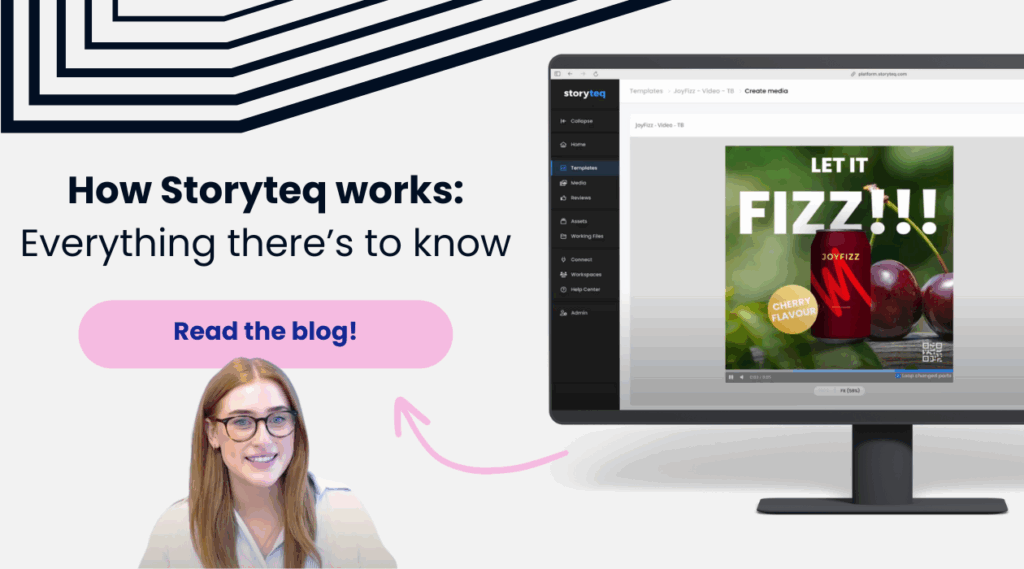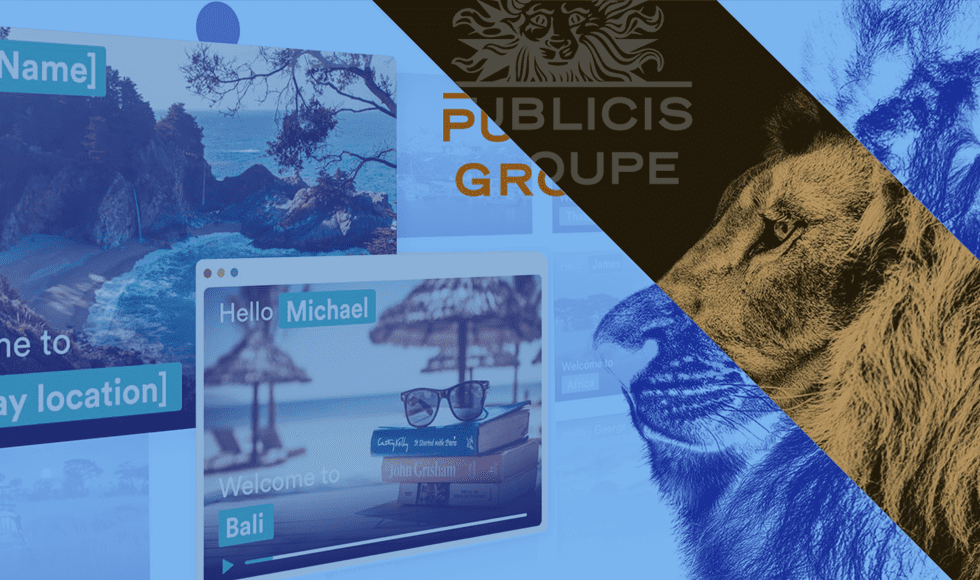When it comes to digital advertising, brands and agencies need to ensure their creative content remains engaging, relevant and effective, in order to continually resonate with their target audience. This is where Dynamic Creative Optimization (DCO) comes into play. DCO, the Swiss Army Knife of digital advertising, allows marketers to create, test and optimise individual creative assets in real-time and at scale.
To put it simply, DCO is like a technical wizard that dynamically creates real-time optimised content for display, programmatic and social advertising. It is an advanced technology that automates the process of creating and delivering personalised and localised ads, adapting to context and user behaviours, and intuitively A/B testing to know what works best.
Let’s dive in further…
Why you need to know about DCO
For time-saving purposes, we will not give you a full run-through of all current market trends within the marketing landscape. However, we do need to mention two relevant trends for understanding why Dynamic Creative Optimization is important:
1. The major increase of online video consumption
Cisco’s annual Internet Report forecasts that by 2023, 82% of all internet traffic will be video. This implies that internet consumption will grow rapidly and with it the demand for video content.
2. The demand for personalised and relevant content for consumers
However, leveraging the first trend is not enough. According to a report by Salesforce, 88% of marketers believe that their customers expect personalised experiences, thereby compelling marketers to focus on strategies that include the creation of personalised content.
Dynamic advertising
Professional advertisers have long become accustomed to the high adaptability that banner advertising (text + images) offers. The rise of dynamic advertising has allowed marketers to include logic in their ad creatives that change certain elements of the ad (e.g., a “dynamic” placeholder in the form of a product or a text), based on characteristics of the viewer of the ad (e.g., a product they viewed or the stage of the funnel they are in). This allows for much more personalised ads and, when set up correctly, the ad in combination with the distribution channel (e.g., Google Ads, Meta etc.) does this automatically.
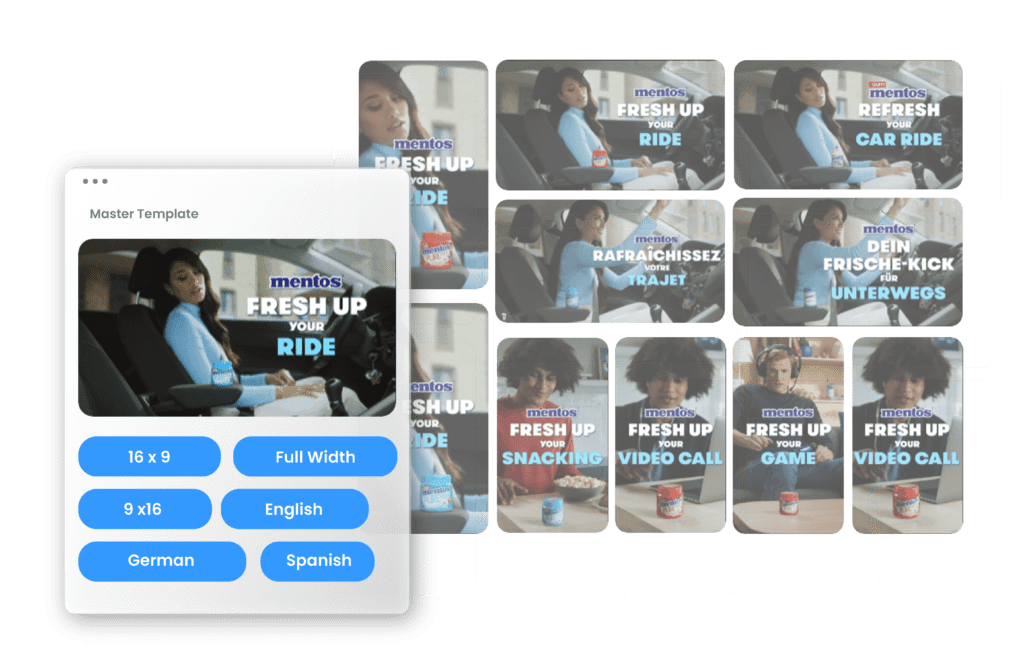
Dynamic Creative Optimization (and its limitations)
This approach is often used for dynamic retargeting – when a viewed product later shows up on a different website or medium. For example, imagine this scenario: you want to try 10 different background images in combination with 30 different Calls to Action. This results in a total of 300 combinations, which would be hard to produce manually.
Instead of producing manually, programmatic creative tools, like a Creative Automation Platform, can be used to allow for the automated production of all possible variations by pulling the assets from a feed.
The Demand Side Platform (DSP) then determines which combination to serve to which audience, not based on a visited URL, but based on a target audience and historical performance data of previous combinations on that audience.
In advertising lingo, this is referred to as Dynamic Creative Optimization, abbreviated to DCO.

What is Dynamic Creative Optimization?
> The rise of dynamic advertising has allowed advertisers to include logic in their ads that change certain elements of the ad based on characteristics of the target audience.
> This concept is often used for dynamic retargeting – when a viewed product later shows up on a different website or medium.
> Programmatic creative tools allow for the automated production of all possible variations for your multiple target audiences, by pulling the assets from a feed.
> Then a Demand Side Platform determines which combination to serve to which audience based on historical performance data of previous combinations on that audience. This is called Dynamic Creative Optimization.
The problem with native video
Whenever a video is used in a banner, this concept can and does apply. You have a video background, and when properly set up, a dynamic banner can change certain elements like text, a price, or a product that are laid over the background video. It could even change the entire background video.
Sounds great, doesn’t it?
The problem arises in the fact that almost all major (social) advertising platforms do not allow dynamic video banners on their platforms. To name a few: Facebook/Instagram, YouTube, LinkedIn, Snapchat… The only file they allow is a rendered out MP4.
To compound this problem, apart from these major social channels, much of the rest of the video consumption is done in a video player on all kinds of websites. You can run banners around that player, but to really capture the attention of the viewer, you want to advertise in that player. Again, banners will not work there. The standard format for those ads is called a VAST-file, which allows for little more customisation than the MP4-file required by the major social platforms (a VAST-file is a link to a URL with an MP4 on it wrapped in some tracking logic).
Dynamic Creative Optimization in native video
But with video quickly taking over banners and text as the dominant advertising format, you do want to make sure you offer the right message to your audience and increase the effectiveness of your video ads, right?
So, let me explain what is possible.
To do this, let us quickly circle back to the problems a dynamic banner solved:
1. The creation of a multitude of versions of your ad
2. The setup and delivery logic of those ads
The first problem can be solved by using the so-called Creative Management Platforms (CMP) that focus on native video and have the capability to render large amounts of versions of your ad with the click of a button. Like the one we offer at Storyteq.
As with banners, you set up the logic for the variety of versions of your ad in what is called a creative template. Think of a creative template as an ad where elements are set to be dynamic. Unlike banners, you quickly create (render) all the versions you want to test beforehand (by uploading an Excel sheet or connecting a feed). With a Creative Management Platform (we like to call ours a “Creative Automation platform “), this would take about 20 minutes to complete for the example mentioned earlier (10 background x 30 CTAs), from uploading the Excel file to the completion of all 300 versions. This also greatly augments the potential for the multivariate testing of creative assets in any ad campaign.
Tackling Distribution Challenges
Now the second problem arises. How do you get all these versions into your advertising channels and distributed?
To tackle that problem, you need to have integrations with the most used advertising channels, such as Facebook/Instagram, YouTube, Google Ads and Google DV360 to smooth out these processes. You still need to set up your campaign as you would with a banner, but instead of uploading one dynamic creative, you upload a ton of different versions into a specific ad set / ad group and let the distribution channels do the optimization for you.
Want more control? You can always set up multiple target audiences (ad sets / ad groups) manually or by using power features like uploading excels (for Facebook) or Structured Data Files (SDFs) for Google.
Key takeaways
> Native video does not allow DCO in the same way advertisers are accustomed to in banners.
> With the right tools, you can still achieve similar results with native video.
Wrapping up
To sum up: native video does not allow Dynamic Creative Optimization like banners do. However, with the right tools and strategies, you can still achieve similar results and boost the effectiveness of your video ads.
Discover the myriad of other benefits from using Dynamic Creative Optimization in our comprehensive article here.